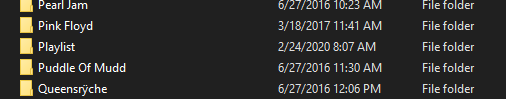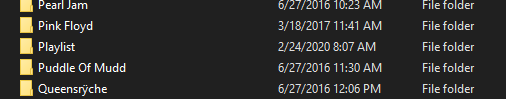I made a file with songs from my various CD's and can not access it on my Street Glide. The BOOM recognizes albums, artists and songs, but not this file. Does anyone know how to access this? It has a variety on it which would be nice to play while on road trips sometimes rather than listening to whole albums or playing all songs and having to keep skipping through the songs that you're not interested in at the time, if that makes sense.