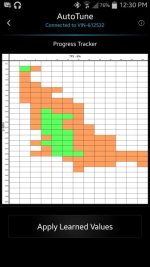After choosing base map closest to what I have installed... I decided to start an auto tune.
This takes your chosen map and allows the FP3 to fine tune the tables to your sled.
I plugged in the FP3, hooked up with my phone via BT... and selected the auto tune... 127 miles later... here is what my table looks like...

Orange means it needs to learn.. green means completed.
I am going to try to populate more of the table with specific scenarios like rollons and WOT and full decels in all gears... then we will see if that helps populate the table a bit more...
Sent from my SAMSUNG GALAXY S4 using Tapatalk 2
This takes your chosen map and allows the FP3 to fine tune the tables to your sled.
I plugged in the FP3, hooked up with my phone via BT... and selected the auto tune... 127 miles later... here is what my table looks like...

Orange means it needs to learn.. green means completed.
I am going to try to populate more of the table with specific scenarios like rollons and WOT and full decels in all gears... then we will see if that helps populate the table a bit more...
Sent from my SAMSUNG GALAXY S4 using Tapatalk 2