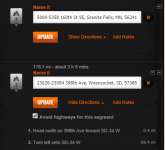When I try to create a route consisting of backroads near a major road, the HD route planner seems to default and select the major road. Also if a back road is in between 2 or more major roads the planner will default and select a major road that would be faster than my selected back road. For example if my desired back road is near or crosses a major road the planner re routes my selected route to the major road.
I have tried to add a waypoint at the end of my back road where it is near or crosses a major road and add another waypoint on the other end but it re-routes to the major road.
Very frustrating any ideas what I am doing wrong if anything or if there are better apps for creating a route that can be imported to my NAV? (2016 SGS)
I have tried to add a waypoint at the end of my back road where it is near or crosses a major road and add another waypoint on the other end but it re-routes to the major road.
Very frustrating any ideas what I am doing wrong if anything or if there are better apps for creating a route that can be imported to my NAV? (2016 SGS)