Motorcycle road trip planning app
- Thread starter PokerCop
- Start date
You are using an out of date browser. It may not display this or other websites correctly.
You should upgrade or use an alternative browser.
You should upgrade or use an alternative browser.
I can't seem to find a good road trip app for iPhone. Does anyone have suggestions? I tried the HD app and that was horrible, and the inRoute app doesn't let you even see its features without paying first. Any help would be much appreciated.
I've been searching for one as well and have found nothing. HD app was worthless. I've found it best to just use a good atlas.
I use the Waze app but not sure how in-depth you want a planning aspect of the app. With Waze I enter a destination and it shows a realtime route while traveling. Very similar to other GPS navigational apps. I also enter favorite locations by address and can route plan from one location to another.
I use the Garmin App on my iPhone 6+ which costs $49 (one time purchase with lifetime updates) and use it with the Iron Aces mount on my fairing 
I add traffic and Speed cameras for another $10 a year. Puts the data right in my scan so I can keep my eyes out in front where they should be and is actually even a little better than the placement of the factory POS Infotainment system.
The App and databases are resident on your phone so you are not out of service when you don't have a signal and you're not burning through your dataplan like you are in both cases with Google maps.
For $49 you can't beat it. I load up my routes the night before........when I travel with my buddy who has the Harley (Zumo) on his 13 SG we just take them with us to dinner or sitting around the pool with a beer and work out the next days ride along with where we plan to stop to eat/for gas etc..
Changes are easy, they have a very easy detour option and the app is available for both iOS as well as Andriod................BTW one purchase works on all your iOS devices (I have an iPad Mini with mount in my car and use it there too and favorites are shared across devices through the cloud).
Cheers!

I add traffic and Speed cameras for another $10 a year. Puts the data right in my scan so I can keep my eyes out in front where they should be and is actually even a little better than the placement of the factory POS Infotainment system.
The App and databases are resident on your phone so you are not out of service when you don't have a signal and you're not burning through your dataplan like you are in both cases with Google maps.
For $49 you can't beat it. I load up my routes the night before........when I travel with my buddy who has the Harley (Zumo) on his 13 SG we just take them with us to dinner or sitting around the pool with a beer and work out the next days ride along with where we plan to stop to eat/for gas etc..
Changes are easy, they have a very easy detour option and the app is available for both iOS as well as Andriod................BTW one purchase works on all your iOS devices (I have an iPad Mini with mount in my car and use it there too and favorites are shared across devices through the cloud).
Cheers!
Last edited:
I use the Garmin App on my iPhone 6+ which costs $49 (one time purchase with lifetime updates) and use it with the Iron Aces mount on my fairing View attachment 9219
I add traffic and Speed cameras for another $10 a year. Puts the data right in my scan so I can keep my eyes out in front where they should be and is actually even a little better than the placement of the factory POS Infotainment system.
The App and databases are resident on your phone so you are not out of service when you don't have a signal and you're not burning through your dataplan like you are in both cases with Google maps.
For $49 you can't beat it. I load up my routes the night before........when I travel with my buddy who has the Harley (Zumo) on his 13 SG we just take them with us to dinner or sitting around the pool with a beer and work out the next days ride along with where we plan to stop to eat/for gas etc..
Changes are easy, they have a very easy detour option and the app is available for both iOS as well as Andriod................BTW one purchase works on all your iOS devices (I have an iPad Mini with mount in my car and use it there too and favorites are shared across devices through the cloud).
Cheers!
I like that idea but I'm too cheap to spend $49. I usually preplan the trip with Google and then try and put them in the GPS on the bike....it works. I always carry a paper map, just in case all the electronic gizmos fail on me, lol.
I use a tomtom rider gps (or will, i got it for xmas). I have been planning a few trips with this http://www.myrouteapp.com
I think it can be used on cell phones also.
I think it can be used on cell phones also.
Really Dude??????.................I've seen the kind of $$ you spend on your bike......for goodness sake you live in OC where it cost $50 for lunchI like that idea but I'm too cheap to spend $49. lol.
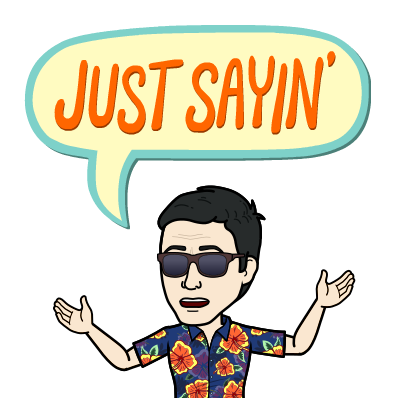
I looked at InRoute app and seems to be pretty solid so I bought it and will try it out....free version does not allow actual trip, just the map and one can create a trip route but when pushed on Go it'll ask to purchase the app. The fact that I like this app is it also has weather (Temp/Humidity/Precipitation/Wind speed), elevation & Curviness.....very cool app.


I looked at InRoute app and seems to be pretty solid so I bought it and will try it out....free version does not allow actual trip, just the map and one can create a trip route but when pushed on Go it'll ask to purchase the app. The fact that I like this app is it also has weather (Temp/Humidity/Precipitation/Wind speed), elevation & Curviness.....very cool app.
View attachment 9272
I'll check it out.....how much does it cost??
I'll check it out.....how much does it cost??
$12.....I bought the deluxe version.....hehehe....big spender....LOL!
$12.....I bought the deluxe version.....hehehe....big spender....LOL!
Do you know if it will upload to the POS Harley 6.5??
Do you know if it will upload to the POS Harley 6.5??
I am not sure....but here is what I found:
Export routes to Apple Maps, Google Maps, Navigon, TomTom, and Waze.
Transfer your routes into other apps and GPS units compatible with GPX files, the de-facto standard for the exchange of routes.
Last edited:
I am not sure....but here is what I found:
Export routes to Apple Maps, Google Maps, Navigon, TomTom, and Waze.
Transfer your routes into other apps and GPS units compatible with GPX files, the de-facto standard for the exchange of routes.
Yep, you can export the GPX files and the Harley can import them. The hard part is getting them from the Iphone to a USB drive to attach to the bike. Only way I found was to email them to myself, open the email on a PC, and then save to a USB drive. Not really easy if you are on the road.
