FP3, The Auto-Tune Process Explained
- Thread starter Spazz
- Start date
You are using an out of date browser. It may not display this or other websites correctly.
You should upgrade or use an alternative browser.
You should upgrade or use an alternative browser.
Searching for help again, I just started having a lot of blow-by, I noticed some last fall before putting my bike away. But it's gotten worse. I thought I'd try a new tune, but my old tune (1) is blank. Does that mean it's gone?
Also I've read this thread and can't find another question.......can I add another tune and keep it? Like a number (2)?
Also I've read this thread and can't find another question.......can I add another tune and keep it? Like a number (2)?
When ever you feel the bike is running great in your RPM range. Remember, you can re-autotune anytime you change pipes, header, etc. I did about 4 auto tunes trying to run the engine at ALL speeds I normally ride in and then quit.
I did not see a need to change the fields green by riding 105 mph in 5th and 6th gear just to populate areas I never ride in normally. Many times riders are happy with just a Map download that closely matches their equipment and never auto tune.
I did not see a need to change the fields green by riding 105 mph in 5th and 6th gear just to populate areas I never ride in normally. Many times riders are happy with just a Map download that closely matches their equipment and never auto tune.
I keep getting " engine temp too cold " when trying to auto tune. What is a good operating temp to run an auto tun session?
2012 street glide
big blue pearl
Fuel Moto Jackpot ss header 2-1-2
CFR slip-ons
Ness big sucker
Operating Temps. Run it awhile and then do an auto tune.
So this is the auto tune table I captured a little bit ago going around the lake by my house. about 23ish miles. I am not sure if I lost it all trying to figure out how to apply it and flash it and stuff. How do you run the speedometer calibration on this fp3? Also, at an idle my tps reads at 5%, how do I zero it? Big question, how do I know if the data I collected saved to the map and uploaded? Also, when you put the tuner into auto tune mode, what does it do? I know that with the SEPST, it pulls timing and puts in generic afr tables. is that what happens on the fp3?
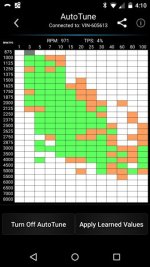
![IMG_20170416_154605091_HDR[1].jpg IMG_20170416_154605091_HDR[1].jpg](https://streetglide.com/data/attachments/6/6911-7f4d4f31ec3f054c8198623af646fda6.jpg?hash=f01PMew_BU)
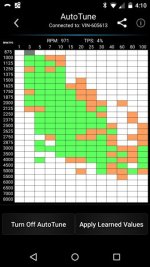
![IMG_20170416_154605091_HDR[1].jpg IMG_20170416_154605091_HDR[1].jpg](https://streetglide.com/data/attachments/6/6911-7f4d4f31ec3f054c8198623af646fda6.jpg?hash=f01PMew_BU)
Jeckel- to load the map to your ECM, you select Apply Learned Values. You can also rename the file. The status selections read out while you're riding. You can see them if you're connected and have your smartphone mounted for viewing. BTW, that's a really good populated map!
Jeckel- to load the map to your ECM, you select Apply Learned Values. You can also rename the file. The status selections read out while you're riding. You can see them if you're connected and have your smartphone mounted for viewing. BTW, that's a really good populated map!
So just applying the changes writes the changes to the ecm? Mine created an 3rd map in the app and named it "autotune". when I hit apply, it applied the changes then gave an error and wouldn't flash due to the engine being running. thats when I saw the "autotune" map in the list and flashed those changes. I may just have to got at it again.
I would really like to get a mount for my phone to watch the cells get populated. I'm not a "newbie" at running these kinds of "diagnostics" on vehicles. I learned on my forced induction car.
Jeckel- Engine needs to be off, Stop Start button (RH) needs to be on. Phone needs to have Bluetooth connection to your FP3 which is STILL connected to your bike. The 3rd map is the one you want, you can send it to the ECM. As you watch it load on the graph on your phone it will request you to turn ignition to off for 30 sec. After this it will ask you to turn the switch back on, it will automatically reconnect Bluetooth and then finish. You'll know you were successful when you see the SHARE screen on your phone.
At this point you can turn auto tune off or leave it connected and it will continue to auto tune and fill in cells. However, after about 3 good AT sessions you should be just fine. You'll never fill in all the blocks.
At this point you can turn auto tune off or leave it connected and it will continue to auto tune and fill in cells. However, after about 3 good AT sessions you should be just fine. You'll never fill in all the blocks.
Jeckel- Engine needs to be off, Stop Start button (RH) needs to be on. Phone needs to have Bluetooth connection to your FP3 which is STILL connected to your bike. The 3rd map is the one you want, you can send it to the ECM. As you watch it load on the graph on your phone it will request you to turn ignition to off for 30 sec. After this it will ask you to turn the switch back on, it will automatically reconnect Bluetooth and then finish. You'll know you were successful when you see the SHARE screen on your phone.
At this point you can turn auto tune off or leave it connected and it will continue to auto tune and fill in cells. However, after about 3 good AT sessions you should be just fine. You'll never fill in all the blocks.
I'm understanding all that. Even tho I keep screwing it up, lol. Did an auto tune on my way to work:
![Screenshot_2017-04-17-08-11-12[1].jpg Screenshot_2017-04-17-08-11-12[1].jpg](https://streetglide.com/data/attachments/6/6918-046f988875d0a8c58c090ed5904a617c.jpg?hash=BG-YiHXQqM)
I applied the settings, all went well, then I started the bike, and tried to turn off auto tune. got the error again! I guess I'm a slow learner! Learning how to use the hardware is not my question.
The questions I have that I could use an answer on are the following:
1. How do you run the speedometer calibration on this fp3? I started the calibration, does it just take time? a certain MPH? I started the calibration, ran down the road about 3 miles and it didn't seem to do anything.
2. At an idle my tps reads at 5%, how do I zero it?
3. How do I know if the data I collected saved to the map and uploaded?
4. 4hen you put the tuner into auto tune mode, what does it do? I know that with the SEPST, it pulls timing and puts in generic afr tables. is that what happens on the fp3?
5. The AF/r tables that the FP3 uses still seem to be a lot on the lean side. Has anyone actually richened them up to see if it helps?
So called V&H with my questions, Here is what I was told:
1. How do you run the speedometer calibration on this fp3?
A)The app will direct you to hold a certain speed for a certain amount of time typically 60 or 65 MPH for 5-10 seconds
2. At an idle my tps reads at 5%, how do I zero it?
A) Throttle system won't read zero on the fly by wire bikes.
3. How do I know if the data I collected saved to the map and uploaded?
A)when pressing apply, creates the "auto tune" file. so changes get uploaded even when I tried to flash with the bike running while turning auto tune off.
4. When you put the tuner into auto tune mode, what does it do? I know that with the SEPST, it pulls timing and puts in generic afr tables. is that what happens on the fp3?
A)FP3 sets the entire AF/R at 14.45 but does nothing with the timing tables.
5. The AF/r tables that the FP3 uses still seem to be a lot on the lean side. Has anyone actually richened them up to see if it helps?
A)Narrow band range is 14.3 to 14.7 so factory o2's can't read anything richer or leaner.
The guy I talked to also said to just run canned map so I am wondering if the auto tune feature actually does anything at all on this device. Since all bikes require different settings, even the same bike with the same mods.
1. How do you run the speedometer calibration on this fp3?
A)The app will direct you to hold a certain speed for a certain amount of time typically 60 or 65 MPH for 5-10 seconds
2. At an idle my tps reads at 5%, how do I zero it?
A) Throttle system won't read zero on the fly by wire bikes.
3. How do I know if the data I collected saved to the map and uploaded?
A)when pressing apply, creates the "auto tune" file. so changes get uploaded even when I tried to flash with the bike running while turning auto tune off.
4. When you put the tuner into auto tune mode, what does it do? I know that with the SEPST, it pulls timing and puts in generic afr tables. is that what happens on the fp3?
A)FP3 sets the entire AF/R at 14.45 but does nothing with the timing tables.
5. The AF/r tables that the FP3 uses still seem to be a lot on the lean side. Has anyone actually richened them up to see if it helps?
A)Narrow band range is 14.3 to 14.7 so factory o2's can't read anything richer or leaner.
The guy I talked to also said to just run canned map so I am wondering if the auto tune feature actually does anything at all on this device. Since all bikes require different settings, even the same bike with the same mods.
Even a manual online would be helpful. There is some good information in the APP is you scroll down to FAQ's.
Thank you sir. Some good info here. Why they didn't provide a detailed users manual with this product, I'll never known.
So i am considering a FP3 for my 2011 but a couple of questions. I believe you would first pick a canned map to ride with at first, picking one that would be close to your particular pipes and intake. Once in auto tune mode and the process begins of populating the values (35 cells i believe) and you get close to filling all cells or at least close enough and you choose to upload auto tune you populated cells then show blank. If i understand correctly you then are using the map that you created in auto tune. The real question is if you then want to try and populate the rest of the cells the cells you previously filled show empty and your not sure what you really have left to populate.
Can someone give some input on this? Thanks
Can someone give some input on this? Thanks
You nailed it. If you APPLY while tuning, you erase all the learned cells from the display but you are now back in auto tune with those updated ve values to either fine tune or re-learn.So i am considering a FP3 for my 2011 but a couple of questions. I believe you would first pick a canned map to ride with at first, picking one that would be close to your particular pipes and intake. Once in auto tune mode and the process begins of populating the values (35 cells i believe) and you get close to filling all cells or at least close enough and you choose to upload auto tune you populated cells then show blank. If i understand correctly you then are using the map that you created in auto tune. The real question is if you then want to try and populate the rest of the cells the cells you previously filled show empty and your not sure what you really have left to populate.
Can someone give some input on this? Thanks
There's a lot more than 35 cells. Unless you're on a dyno you will not hit every cell (you can find a power vision write up where a guy ran a V-Rod on a dyno to get almost every cell). If you want an idea of what you normally go through, take a short ride while in auto tune and see what's hit. After that I would try to expand from that to give your ecm some more info should you venture out of the usual range.
Sent from my XT1585 using Tapatalk
